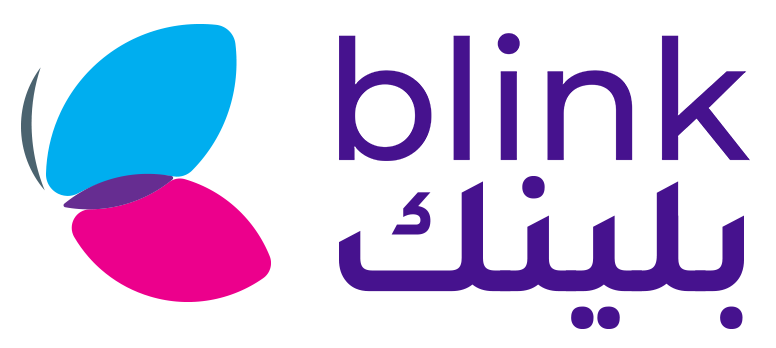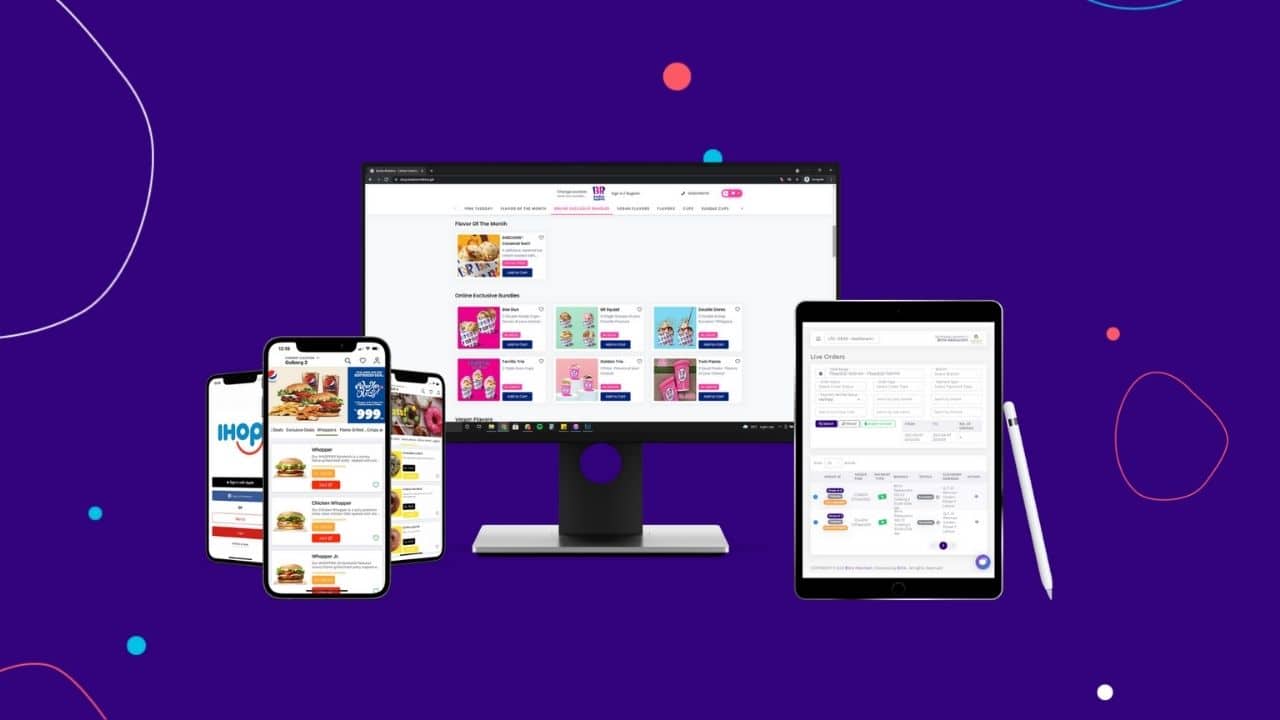Restaurant Order Management System refers to an automated solution in the food business industry. Usually, this solution is developed to serve either one of the following purposes:
- Trade between two parties – as in order management system software for businesses only.
- Trade between a food business and its respective customers.
Perhaps ‘trade’ isn’t the perfect term in the latter case. However, it was more of a general expression to illustrate the concept of a restaurant order management system. For the record, we will be going through these order management software from the retail and F&B sectors to give you an idea about how these programs operate.
The industry is spiraling with different kinds of tools right now. With the rise of the gig economy and ever-increasing delivery jobs becoming available, this trend shows no sign of slowing down. Not every solution is catered to your business requirements. That’s why you need to carefully evaluate the program, preferably through a trial version. After that, given that the said order management system software fulfills your business needs, you can go for the paid plan or the paid version, for that matter.
[INSERT_ELEMENTOR id=”2061″]
What is Restaurant Management System?
Restaurant management system is a software solution designed to streamline and automate various processes involved in running a restaurant or food service establishment. It serves as a centralized platform that integrates and manages essential operations such as order taking, inventory management, menu planning, table reservations, staff scheduling, customer relationship management, billing, and reporting.
Restaurant management systems are designed to improve efficiency, accuracy, and overall productivity in a restaurant. They enable restaurant owners and managers to effectively track and manage orders, inventory levels, and customer information. By providing real-time insights and analytics, these systems help in making informed business decisions, optimizing resources, and enhancing the overall dining experience for customers.
Order Management System For Restaurant
An Order Management System (OMS) for a restaurant is a software solution that helps streamline and automate the process of taking and managing customer orders. It typically includes features such as order taking, order tracking, inventory management, and reporting. Here are some key components and functionalities you might consider when implementing an OMS for a restaurant:
- Order Taking: The system should provide a user-friendly interface for taking customer orders, whether it’s through a point-of-sale (POS) system, a mobile app, or an online ordering platform. This interface should allow staff to add items to the order, specify customization options, and manage special requests.
- Menu Management: The OMS should allow the restaurant to manage its menu, including adding or removing items, setting prices, and updating availability in real-time. This ensures that customers are presented with accurate and up-to-date options.
- Order Tracking and Status Updates: The system should track the progress of each order, from the moment it is placed until it is delivered or picked up by the customer. This feature helps restaurant staff monitor the status of orders, estimate delivery or pickup times, and communicate updates to customers.
- Integration with Kitchen Display Systems (KDS): For efficient order processing, the OMS should integrate with KDS screens in the kitchen. This allows kitchen staff to view and prioritize orders, ensuring smooth preparation and timely delivery of meals.
- Inventory Management: The system should track inventory levels in real-time to prevent overstocking or shortages. It should automatically update inventory quantities as orders are placed and ingredients are used. This helps with planning and ordering supplies, reducing waste and ensuring that popular items are always available.
- Customer Relationship Management (CRM): A CRM component can store customer data, such as contact information, order history, and preferences. This allows restaurants to provide personalized experiences, such as recommending favorite dishes or offering loyalty rewards.
- Reporting and Analytics: The OMS should generate reports and analytics to provide insights into sales, order trends, and other key metrics. This information can help with decision-making, menu optimization, and identifying areas for improvement.
- Integration with Payment Gateways: The system should integrate with various payment gateways to facilitate secure and convenient payment processing. This includes accepting credit/debit cards, mobile wallets, and other forms of digital payments.
- Integration with Delivery Platforms: If your restaurant offers delivery services, the OMS should integrate with popular delivery platforms like Uber Eats, Grubhub, or DoorDash. This enables seamless order transmission, tracking, and coordination with third-party delivery drivers.
- Multi-location Support: If your restaurant has multiple locations, the OMS should support centralized management, allowing you to oversee operations, track performance, and manage menus and inventory across all locations.
7 Best Restaurant Order Management System To Use In 2023
1. Blink – The Best Restaurant Order Management System
Blink caters to business requirements from the food and beverage industry. We wouldn’t dub it as software since the platform offers services on a SaaS model. Vendors do not have to install anything on local devices; the all-access system works anytime, anywhere.
Blink offers a direct order management solution to food business owners, such as restaurants, eateries, pizzerias, and vice versa. These companies access a branded mobile food ordering app for the iOS & Android platforms. In addition, Blink also sets up branded restaurant website for the said business’s online and real-life customers.
The platform enables back-end access to an order management portal where restaurant and different category food business owners can get away with several features.
- Dynamic dashboard with insightful food order reports, customer management data, SMS push notifications, and much more.
- Instant access to Microsoft Power Bi report panel for reports on customer buying patterns.
- Filter sales Month over Month, or any other customized manner.
- Quick commerce-enabled features for fast order fulfillment
- Multiple payment mode support for food businesses’ customers
The best part about partnering with Blink order management system software is the hassle-free payment model for food and beverage businesses. Besides the nominal subscription fee, restaurant owners can quickly look forward to boosting sales.
These businesses are not charged on an aggregator business model. Learn more about how Aggregator Models are killing your profitability and how Blink can enable your profitability.
[INSERT_ELEMENTOR id=”2061″]
2. Scalefusion
- Support for multiple operating systems such as Android, Windows, iOS and macOS
- Comprehensive control over order management apps
- Shared device management for 24×7 QSRs
- Remote troubleshooting of kiosks to minimize device downtime
3. QuickBooks Commerce
Up next, we’ve got QuickBooks Commerce. The order management system software is developed for the accounting sector.
You can manage and monitor all your accounting work on a single integrated platform. Of course, if you also happen to be a food business owner, then QuickBooks Commerce is worth a shot. The program enables easy cash flow and revenue management, among other things, through a dedicated feature suite.
Some of the main highlights of QuickBooks Commerce are listed below:
- The order management system software offers a wide range of flexibility when it comes to accessing different channels for increasing your brand awareness
- Actively track your inventory levels, upcoming inventory replenishment requirements, and much more
- Track your sales on the go. QuickBooks Commerce enables 24/7 hassle-free remote access with guaranteed cloud data backup
- Includes multiple reporting features for valuable data insights
The only possible downside to using QuickBooks Commerce is the occasional draft of random crashes. Sometimes, this food order management system hangs in the eternal balance and takes a long time to respond to queries.
We think it’s an excellent solution for retailers, accounting firms, and food business owners.
4. Brightpearl – Best for General Order Management
Moving on, Brightpearl is another reliable order management software designed for physical goods business owners.
For instance, if you are into the shipping business where there’s a healthy frequency of products to be shipped to customers every day, Brightpearl is the appropriate solution for that. The program comes with a slew of cool features appended below:
- You can manage all your offline orders through Brightpearl’s centralized platform
- High priority orders that need immediate attention are singled out by default
- Dropshipping, multi-location shipping, Amazon FBA orders can be fulfilled via Brightpearl’s integrated fulfillment options
- Get direct insight on sales performance through a dedicated sales channel
- Comes with designated features for handling warehouse management, inventory management, POS, and CRM requirements
As far as food businesses are concerned, although Brightpearl doesn’t really cater to the restaurant industry, it can be used as an inventory management program. Of course, other reliable solutions work much better than this food order management system in an entirely different capacity.
We just wanted to lay out things for you if you decide to use this program as a food business owner.
5. Veeqo
Veeqo is more of a hybrid food order management system for securing business from overselling and missing orders.
In the instance of a large-scale business where there are tons of orders to be managed, fulfilled, and tracked every day, things can get out of hand. Rest assured, the entire order management process is flawless – so much so that you only need to “worry” about printing shipping labels and sending stuff to your customers. Veeqo is just the solution that you might be looking for.
Some of the best features of this program are listed below:
- Synchronize all your order details, and fulfillment status alongside sales reports through Veeqo
- Integrates with multiple POS systems from different industries.
- Can be used by restaurant owners as long as POS sales tracking and food order fulfillment is concerned
- Create invoices and beautiful shipping labels within seconds
- Get reports on performance, warehouse management, accounting issues, and general purchase orders through a dedicated dashboard
- Boost your order fulfillment ratio by monitoring missed and late orders on top priority
Veeqo is a robust food ordering management system, but it has a steep learning curve. Using this program may be intimidating for customers who aren’t tech-savvy. However, the abundance of features is what makes Veeqo worth it.
6. Adobe Commerce (Formerly Magento)
Lastly, we have Adobe Commerce, purchased as Magento in 2018, as one of the best food ordering management systems in 2023. It may not be everyone’s cup of tea, but no one does it better than Adobe Commerce when it comes to effortless cross-channel experiences between businesses and their respective customers.
You can fulfill orders from anywhere due to the vast range of flexibility on the platform. Adobe Commerce also changes and adapts to the business’s requirements quite easily.
Take a look at some of the key features below:
- Comes with a BOPIS feature – i.e., Buy Online & Pickup In-Store system. This is similar to what F&Bs, like, Starbucks and QSRs, are offering at the moment
- Adobe Commerce integrates with a dedicated ‘Adobe Commerce Marketplace’ for eCommerce business owners
- Complicated fulfillment procedures sprawled over backorders, cancellations, and refund issues can be easily managed
Just like Veeqo, Adobe Commerce also has a bit of a learning curve. Take your time to learn all the features, and then port your business over to it. However, don’t rush it. This food ordering management system comes with a heavy price tag.
7. UpMenu
As a robust online order management system goes, UpMenu is the next recommendation on our list of best restaurant management software.
It’s more of a fully-fledged package, as UpMenu reportedly covers different aspects of the ‘best restaurant management software’ analogy.
It is an online platform that helps restaurant owners, managers, and chefs manage their operations more effectively.
To do that, UpMenu provides a comprehensive suite of tools designed to streamline and simplify the process of managing a restaurant business. With UpMenu, restaurants can easily create online menus, take orders from customers, manage staff and inventory, track performance metrics, optimize marketing strategies, and much more.
Here are some of the key features of this online order management system to pique your interest.
Key Features:
- Online Menus – Allows for custom menu creation for any type of restaurant with ease. Automates menu updating by allowing changes to be made quickly with no manual labor required.
- Ordering System – Manages ordering processes both on-site at the restaurant as well as remotely through its mobile ordering system.
- Staff Management – Tracks employee hours worked as well as vacation days taken to better understand staffing needs throughout the year.
- Inventory Management – Keeps tabs on current stock levels so take steps to prevent shortages and overstocking issues before they happen which will save you time & money in the long run.
- Performance Tracking & Analysis – Provides insight into key performance metrics such as customer satisfaction ratings or sales figures so you can measure progress towards goals and make informed decisions about future plans for your business growth and success down the line.
- Marketing Optimization Strategies- Includes A/B testing capabilities which help fine-tune promotional material quickly to maximize results from campaigns across different platforms or channels of communication with customers like social media accounts or email newsletters etc.
8. Fishbowl For Restaurants
Fishbowl software is a comprehensive online order management system that combines workflow and transactional aspects of a food business.
This software for restaurant order taking is designed to streamline operations and increase efficiency.
On the above aspect, it’s safe to say that it’s a fully-fledged software for restaurant order taking solution that allows restaurants of all sizes, from single-location independent operators to larger chain-style establishments, to manage every aspect of their business.
These aspects range from ordering supplies and tracking inventory to processing orders and payments.
And if that’s not enough for you to convince of this online order management system, take a look at some of the exclusive key features of Fishbowl
-
Automated Ordering:
Automatically order ingredients or supplies at set intervals. This feature can be configured so you receive what you need when needed for maximum efficiency.
This feature is specific to the ‘software for restaurant order taking’ aspect of the tool.
-
Smart Menu Management:
Create menu items quickly and easily with the built-in database editor, making it easy for customers to order exactly what they want without confusion or miscommunications.
Easily, it’s one of the standalone features of modern-day order management applications.
-
Financial Management Tools:
Keep track of expenses and monitor your restaurant profit margins closely with powerful financial tools including receipt printing, sales tax calculations, discount setup options, and discounts available by user account type.
Plus, there are 3rd party payment portal integrations to facilitate customers in paying for orders through such order management applications.
Fishbowl’s integrations range over PayPal, Stripe & Square.
-
Cloud Storage & Security:
Protect data stored on the cloud by creating password-protected accounts; assign different levels of access depending on customer preferences.
You can use email notification features when customer orders are processed; configure a two-step authentication process for additional security measures.
-
Loyalty Programs & Reward Systems:
Track loyalty member points earned or delivered reward messages (e.g., coupons); offer freebies on special occasions or reward customers who referred a new member via promotional codes.
In addition to that, this best restaurant management software also helps you to create customizable surveys so customers can provide feedback directly in real time regarding their experiences with the products/services offered in-store etc.
Last, but not least, you can generate analytical reports which give detailed insights into customer behavior patterns over time period chosen by the admin user panel, etc.
Factors to Consider When Choosing a Restaurant Order Management System
Scalability and Customization Options:
This section will discuss the importance of choosing a restaurant order management system that can scale with your business as it grows. It will also highlight the significance of customization options to tailor the system to your specific needs and requirements.
User-Friendliness and Training Support
This section will emphasize the significance of a user-friendly interface and intuitive features in a restaurant order management system. It will also address the importance of adequate training and support provided by the system provider to ensure a smooth transition and effective utilization of the system.
Integration Capabilities
This section will highlight the importance of integration capabilities in a restaurant order management system. It will discuss the benefits of seamless integration with other systems such as point-of-sale (POS) systems, online ordering platforms, inventory management systems, and customer relationship management (CRM) tools.
Pricing and Return on Investment (ROI)
This section will focus on the financial aspect of choosing a restaurant order management system. It will discuss the pricing models and plans offered by different system providers and how they align with your budget and business requirements. Additionally, it will explore the concept of return on investment (ROI) and how a well-chosen order management system can contribute to cost savings and improved operational efficiency.
At The End of The Day
There are a few things to keep in mind regarding the ‘best’ order management system software, regardless of whether it’s for a restaurant or retail company.
First off, each software is ‘best’ in its own unique way. And secondly, none of the solutions are 100% perfect; they all have their setbacks for various reasons. The point is, whenever you’re looking to try any such software, make sure that you have signed up for a trial account or a free account.
This way, you can assess your business requirements against the order management system software’s features.
If you don’t see your favorite program on the list, feel free to mention it in the comments section below. We’ll add it in the next reiteration of this post.
Good luck!
[INSERT_ELEMENTOR id=”2061″]
Related Articles:
 Restaurant Menu Optimization Guide for New Business
Restaurant Menu Optimization Guide for New Business
 Top 5 Reasons to use Blink as your choice Restaurant Online Ordering System in Qatar
Top 5 Reasons to use Blink as your choice Restaurant Online Ordering System in Qatar
 Blink as a Lunchbox Alternative: Discover Which Platform is Most Suited for Restaurants in 2022
Blink as a Lunchbox Alternative: Discover Which Platform is Most Suited for Restaurants in 2022
 Restaurant Design Ideas: 8 Things to Consider Before Picking a Formal or Casual Restaurant
Restaurant Design Ideas: 8 Things to Consider Before Picking a Formal or Casual Restaurant
 8 of the Best Italian Restaurants in Saudi Arabia
8 of the Best Italian Restaurants in Saudi Arabia