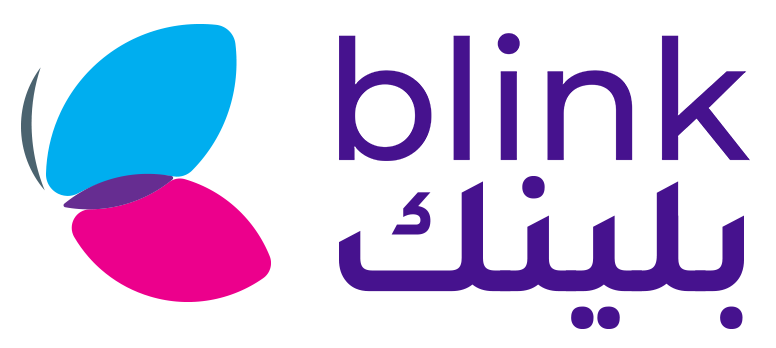Customers Data Managment
[mybreadcrum]
- Login to the Blink Merchant Portal
- Search for the customer’s information by his/her name or phone number using the search bar or by scrolling through the list.
- Click on the WhatsApp icon next to the customer’s name to be redirected to WhatsApp Web
- Scan the QR code that appears on the screen to connect WhatsApp Web to your mobile.
You, as the retailer, own 100% of the customer data registered in the system along with customer records and reports.
- Login to the Blink Merchant Portal
- Navigate to Customers
- Add filters to extract your desired target audience
- Click on the SMS Campaign green button
- Purchase SMS credit
- Ready to launch your campaign? Click Create
- Login to the Blink Merchant Portal
- Navigate to Customers
- Add filters to extract your desired target audience
- Click Custom Audience Template to export audience
- Create a custom audience on Facebook and retarget your existing customers.
[INSERT_ELEMENTOR id="963"]