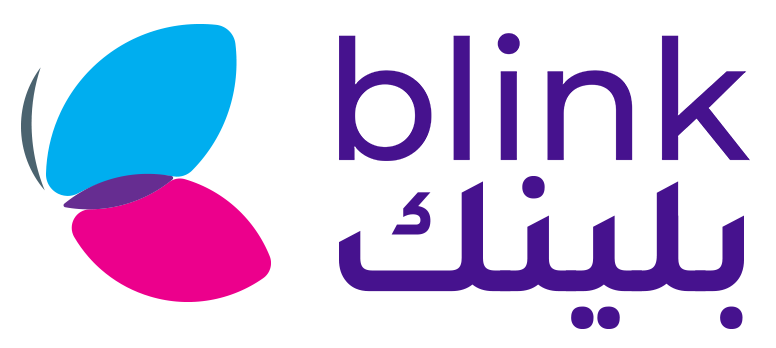New Features
Sub-options Quantity Selector
Users can now set quantities of Sub-options or variations (e.g., pizza toppings, dip sauces, donut flavors, etc.). This allows the end-user to choose different quantities of variations that they want to order, e.g., under the Soft Drinks Option, they can choose different quantities for different brands.
This new feature enhances the commercial value for the brand by allowing their customers to choose more than one variation easily, thus increasing the average order value. Moreover, this feature also provides a faster order experience for brands that have a lot of variations, e.g., donut brands with large number of flavors can now allow customers to pick and choose the quantity of flavors in their 6 or 12 donut boxes.
?App view
? Website view
?Portal view
How it works:
Products Catalogue > Items Management > Edit Variation > Select Toggle
Category-wise Website Banner
This new feature is for both restaurant and supermarkets, allowing them to create website banners for a certain section or category page to showcase promotions or announcements regarding a certain section or category. Vendors can also make the most use out of this asset by partnering with brands from a certain category, e.g., a beverages category banner can have a sponsored banner by Pepsi or Coca Cola featuring a promotion/discount.
Note: This feature will be available for mobile apps in the next release.
?Website view
?Portal view
How it works:
Products Catalogue > Section Management > Edit Section > Section Banner/Category Banner
Recommended size: 400×1400 px
Grow Your Orders: Upload Custom Sheet for SMS
Users can now upload external databases to run SMS campaigns. This is useful for reaching out to audience sets that are not currently in the existing portal database, e.g., walk-in customers, event attendees, etc.
Note: Currently, the system runs campaigns successfully from custom sheet but does not track conversions for external users, which will be available in the next release.
?Portal view
Reports: Export Branch Geo-fence Areas Report
Under the reports section in the merchant portal, users can now generate reports for geo-fenced areas that are set in the portal according to the branch location. This will be useful for analyzing data related to the areas that a certain branch caters and forming the strategy of different branches accordingly.
?Portal view
Home Page Banner Linking With Category (Grocery Website only)
Promoting categories on the home page just became easier. This web banner will land the user directly to the category page that is being promoted on the home page.
?Portal view
New Updates
Promo Codes: Not Applicable on Discounted Items Option
Users can now choose whether promo codes can be applied on already discounted items or not, ensuring their average order value does not decrease further after the promo code.
?Portal view
?Website view
How it works:
Discounts > Promo Codes > Edit > Turn off toggle (Applicable with other discounts)
Print Order Receipt: After Accepting Order
Upon request to support, users can now change the visibility of the “Print Order Receipt” button and set it to appear after the order gets accepted, and not when the order lands or is pending.
Rider Portal: Status Filter
Users can now filter rider task details according to their status, i.e., accepted tasks, declined tasks, etc. This will improve user experience and convenience in filtering information on the rider portal.
?Portal view
New Integrations
Oscar
Blink is now fully integrated with Oscar, POS system.