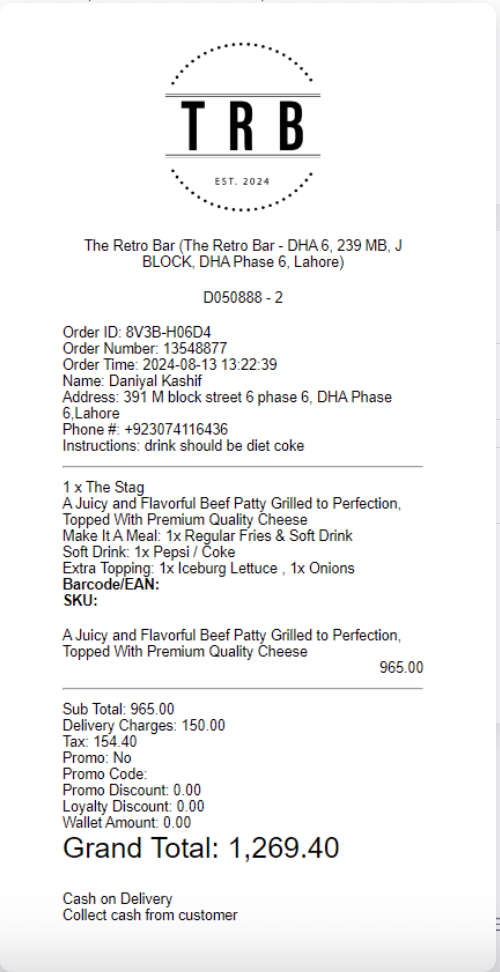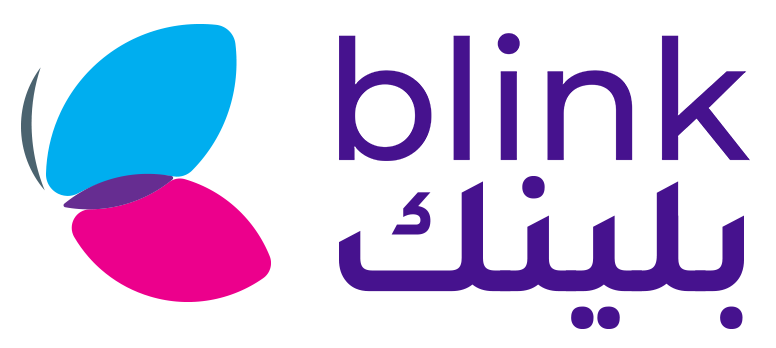New Features
New Web Theme – Bliss
A customizable theme designed to enhance the visual appeal of online stores, allowing restaurants to create a unique brand experience.
- Key Features:
- Header Ribbon: Customize the header ribbon to display key announcements or offers prominently across the top of the page, improving user engagement with critical updates.
- Custom Fonts: Choose from a variety of font styles to create a cohesive brand identity, offering enhanced readability and aesthetic appeal.
- Background Section Colors: Personalize background colors for different sections, allowing businesses to reflect their brand’s color palette for a unified visual experience.
- Enlarged Item Cells: Showcase products with larger item cells, giving customers a clearer, more detailed view of each item, improving overall browsing and shopping experience.
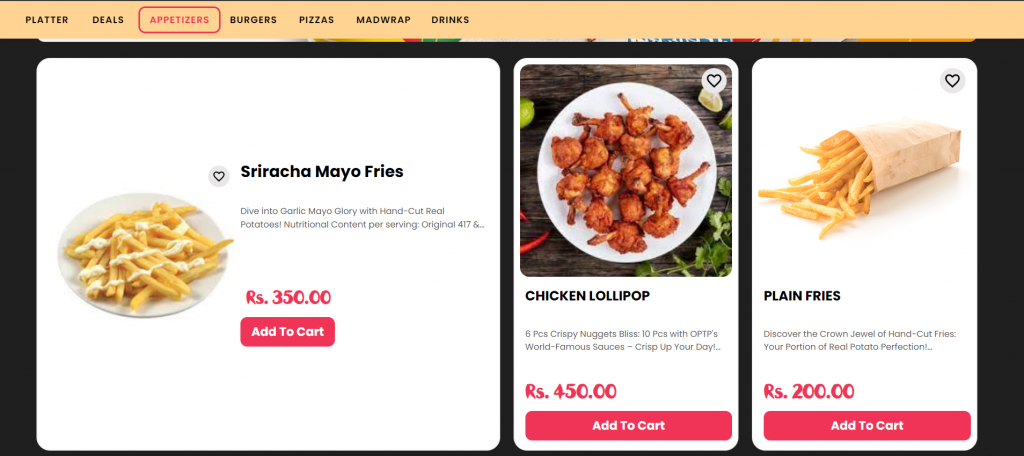
Dynamic Social Links in App Hamburger Menu & Prep Time and Calorie Labels
This feature allows restaurants to add dynamic social media links and display prep times and calorie information for menu items, improving customer interaction and transparency.
- Key Features:
- Customizable social media links for restaurant marketing
- Detailed nutritional information to inform health-conscious customers
- Benefits:
- Increases customer trust through transparency
- Encourages social media engagement and sharing
- Supports healthier customer choices by providing vital information
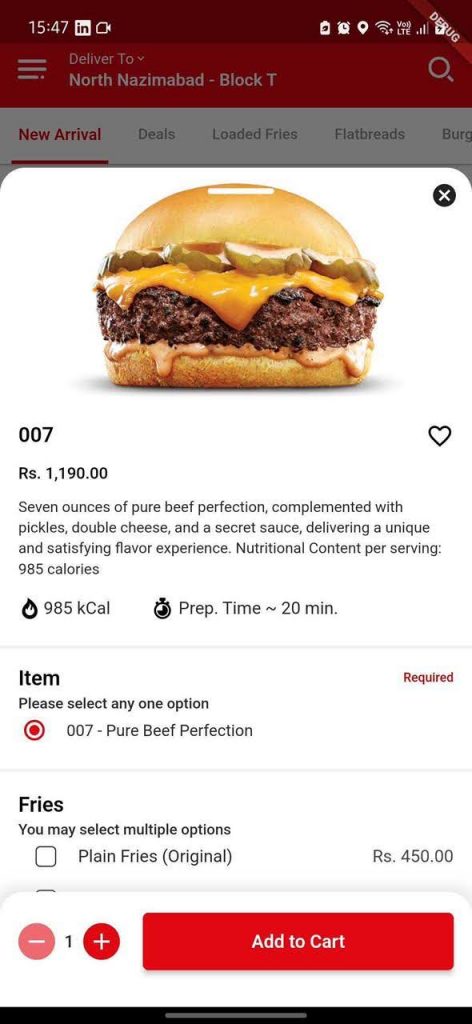
Web and App Configuration Revamp
An improved process for setting color configurations on web and app platforms, making it easier for restaurants to align their online presence with their branding.
- Key Features:
- User-friendly interface for color customization
- Better-marked legends for easier navigation
- Benefits:
- Streamlines the setup process for restaurant owners
- Ensures consistent branding across platforms
- Saves time and resources during setup
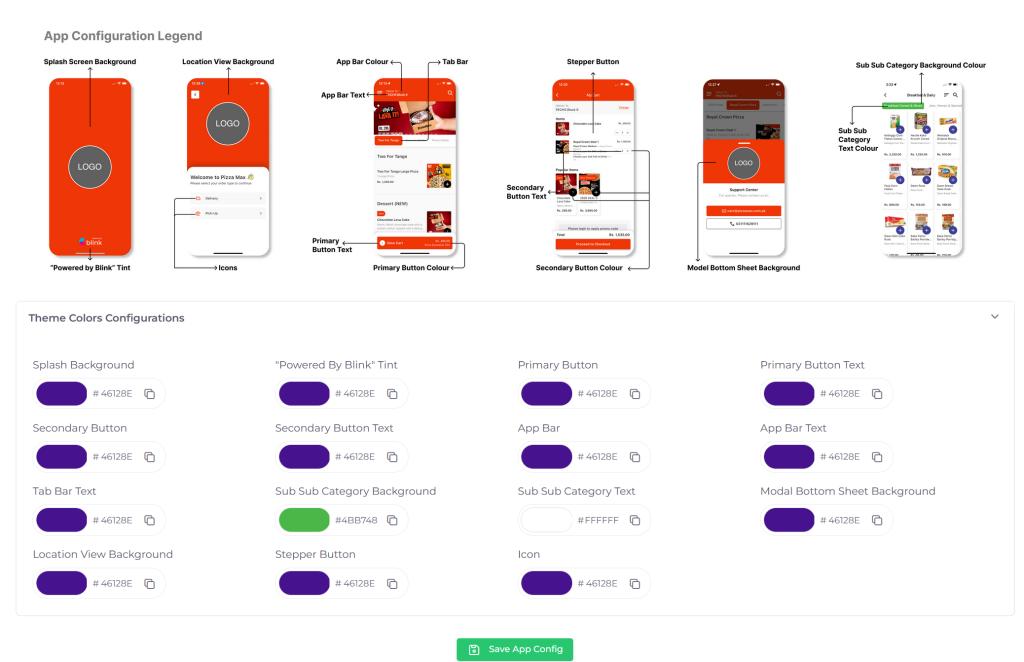
Show Repeat Customers on Live Orders
A feature that identifies repeat customers in real-time within the order management dashboard, enabling restaurants to offer personalized service.
- Key Features:
- Instant recognition of loyal customers
- Enhanced ability to tailor promotions and offers
- Benefits:
- Improves customer loyalty through personalized interactions
- Increases sales opportunities with targeted marketing
- Enhances customer satisfaction with a tailored experience
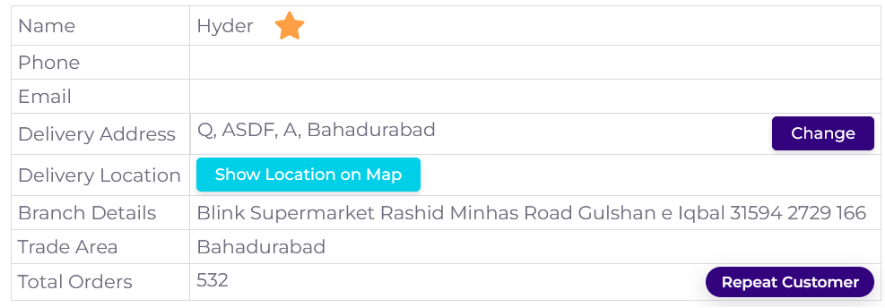
Late Order Marking
A feature that automatically flags late orders for better management and customer communication.
- Key Features:
- Automatic alerts for overdue orders to staff.
- Benefits:
- Proactive Management: Quickly address delays before they affect customer satisfaction.
- Customer Communication: Minimize frustration by informing customers about their order status.
- Improved Operational Efficiency: Streamlined processes for managing and fulfilling orders promptly.
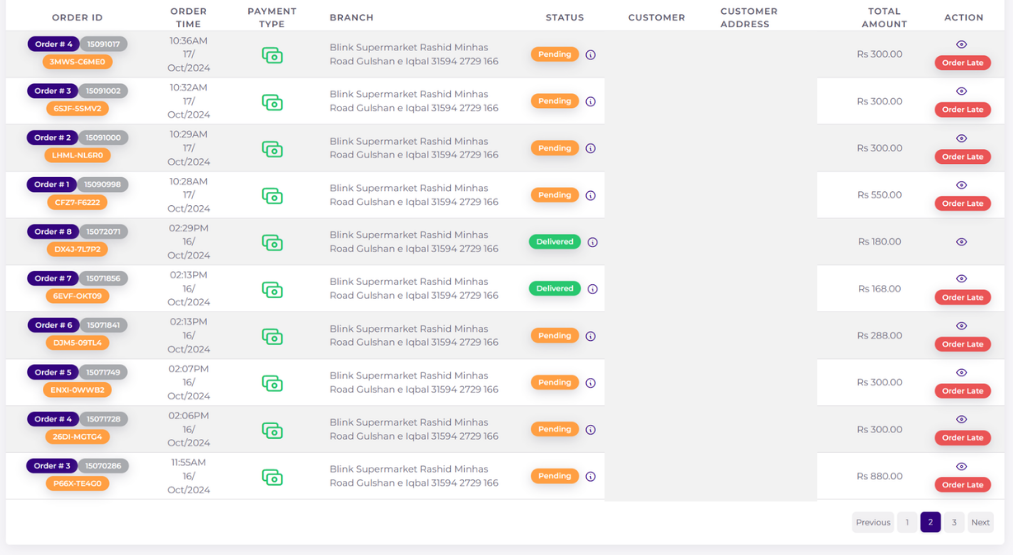
Branch-Wise Campaigns
Creation and management of marketing campaigns tailored to individual restaurant branches users.
- Key Features:
- Customizable campaigns targeting local customer preferences.
- Performance tracking to measure campaign effectiveness by branch.
- Benefits:
- Local Engagement: Tailored campaigns resonate with the community, driving foot traffic.
- Maximized Impact: Analyze performance to optimize future marketing efforts.
- Increased Sales: Drive sales by appealing to community interests and special occasions.
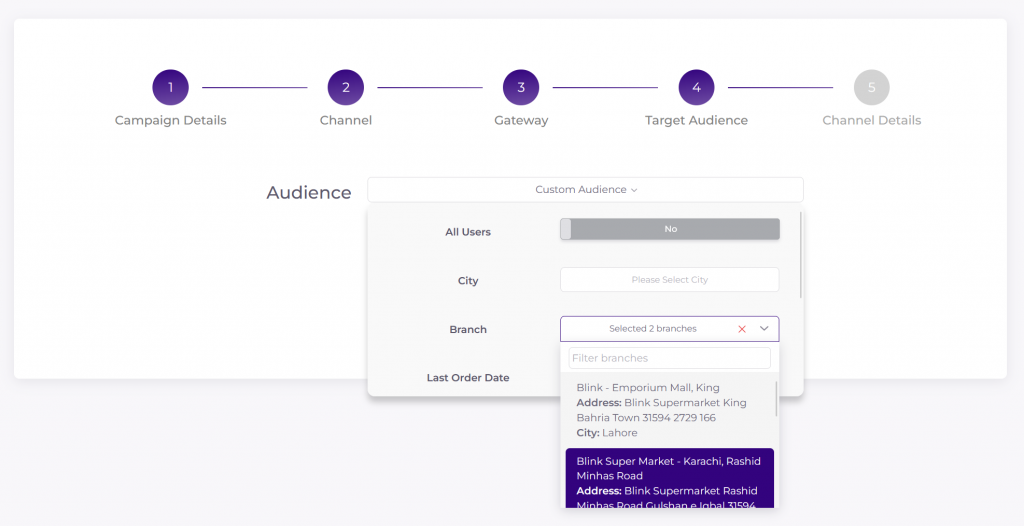
Auto Refund in Wallet or User’s Payment Account
Automatic processing of refunds to customer accounts or wallets, enhancing customer service.
- Key Features:
- Instant refunds for greater customer convenience.
- Flexible options for receiving refunds, whether to wallets or payment accounts.
- Benefits:
- Enhanced Customer Experience: Quick resolution increases satisfaction and reduces complaints.
- Operational Efficiency: Automating refunds minimizes manual processing time for staff.
- Trust Building: Timely refunds strengthen customer loyalty and improve brand reputation.
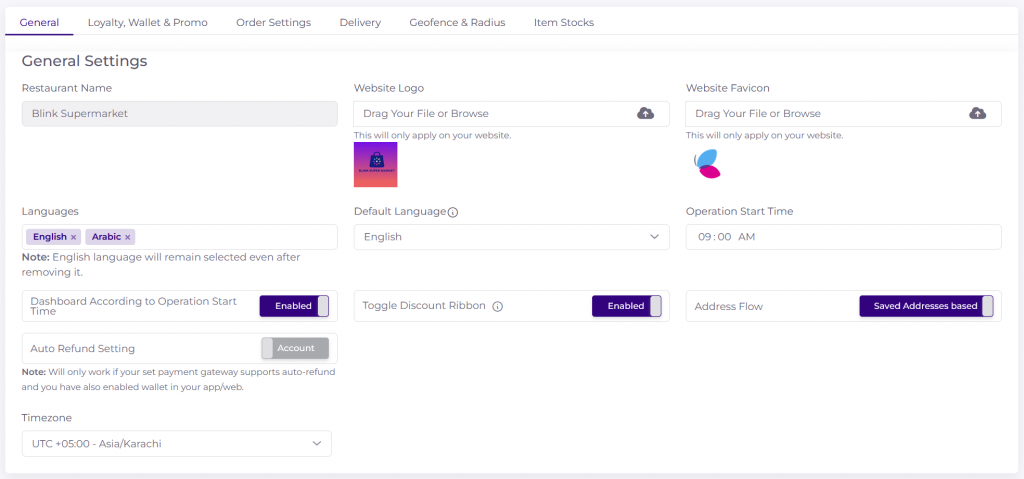
New Updates
Item Toggle Summary View
The Item Override Summary View feature allows restaurant staff to easily access and manage order details within the order management system. This enhancement provides a quick overview of items with clear distinctions between standard and overridden details.
- Key Features
- At-a-Glance Overview: Merchants can quickly see overridden items alongside regular items, streamlining order management.
- Benefits:
- Enhanced Efficiency: Merchants can instantly identify overridden items, allowing for quicker adjustments and service during peak hours.
- Improved Order Tracking: Better visibility into overridden items enhances accuracy in order fulfillment and tracking.
- User-Friendly Management: The summarized view allows staff to manage orders more effectively, improving the overall usability of the system.
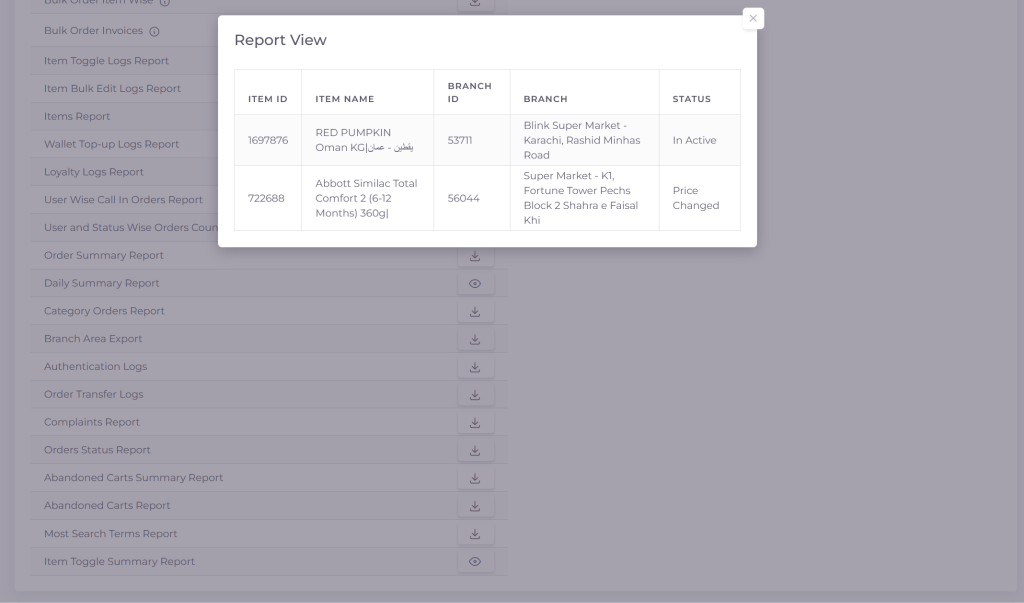
New Print Receipt Format Option
The New Print Receipt Format Option introduces an alternative layout and structure for printed receipts, providing restaurants with a fresh approach to their receipt presentation.
- Key Features:
- Design Options: Offers a new layout that can reflect the restaurant’s theme and branding.
- Content Modification: Allows for easy updates to receipt content for promotions and specials.
- Benefits:
- Professional Appearance: Enhances brand image with well-designed receipts that resonate with diners.
- Clear Communication: Provides customers with detailed purchase information, including itemized costs.
- Streamlined Operations: Simplifies the printing process, saving time for staff and improving overall efficiency.