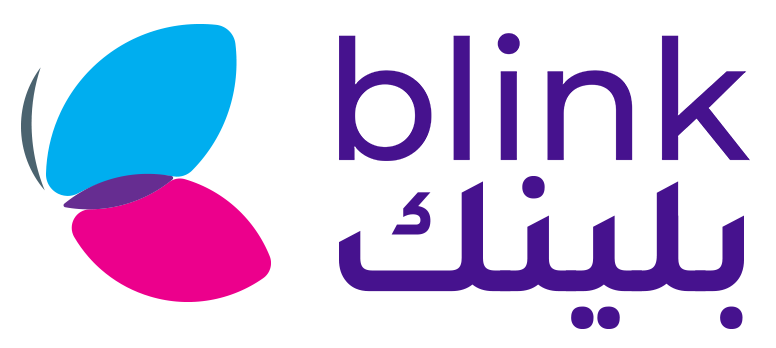New Features
POS Tablet App
We are excited to announce the launch of Blink’s new POS app, now available on the App Store and Google Play! With this new app, merchants can access their POS system on a tablet, providing greater flexibility and convenience.
Merchants can easily create & manage orders, process transactions, and manage shifts from the convenience of their tablet providing enhanced mobility and better customer service. Users can log in with their existing account credentials and start using the app right away.
Download the App Now: https://play.google.com/store/apps/details?id=com.blink.pos
Tax-Inclusive Pricing, Streamlined Receipts
With this new feature, users can configure the system to handle transactions where the price of goods or services already includes taxes, eliminating the need to show the tax amount separately on the customer receipt. This feature helps simplify the checkout process and improve the customer experience.
Users can easily hide fields from the receipt if a voucher is not applicable or has zero value. This helps to avoid clutter and improve readability.
Leverage these new capabilities to improve the efficiency and usability of your POS system, enabling your restaurant to offer enhanced service to customers.
Customized Taxation for Branches and Payment Methods
With this new feature, merchants can customize taxation based on various branch levels and payment methods. It allows users to comply with different taxation policies and regulations across different branches in regions, cities, or countries wherever the business operates. This flexibility is important for restaurants/ supermarkets that have a presence in multiple regions with varying tax requirements.
Users can customize taxes based on payment methods and credit channels. Offer discounts to customers who pay in cash in-store or charge a higher tax rate for credit in delivery. This helps to encourage cash transactions and reduce credit card processing fees.

Customizing taxation for different credit channels helps to provide more transparency to customers. Now they can see the taxes associated with their preferred payment method.
How it works: Master Settings > Branch Settings > Tax > Cash/Credit
Display Variation Pricing Information
With this latest update to Blink’s POS system, merchants can choose to display additional pricing information. Like unit price or total price for any item. This pricing information for each variation can be displayed on both the shopping cart and receipts, helping to prevent confusion and improve the checkout process.
This added transparency helps users to provide a more seamless experience to their customers. Now they are able to make more informed decisions based on their preferences and budget.
Enable Punching Screen & Receipts in Arabic
Optimize the ordering process by enabling Blink’s new update to display the punching screen and receipts in Arabic Language, proving a more seamless and user-friendly experience for your Arabic customers.
How it works: Master Settings > Language > Select Language > Arabic